Overview
Nutanix offers you the following tax-saving accounts, and we encourage you to take full advantage of their money-saving potential. You can enroll in these plans on the Workday website as a new hire, during Open Enrollment, or if you have a qualifying life event.
Health Savings Account (HSA) | Flexible Spending Accounts (FSAs) | Commuter Benefits
Health Savings Account (HSA)
If you enroll in the UnitedHealthcare CDHP – HSA, you can contribute to a Health Savings Account (HSA), administered by HealthEquity.
An HSA is an account you own that allows you to build up savings to pay for eligible healthcare expenses, while allowing funds to roll over year after year. You can make pre-tax* contributions directly from your paycheck, up to IRS limits. Nutanix will also contribute to your HSA even if you don’t! You must actively set up your HSA account with HealthEquity to make your own contributions and receive the Nutanix contribution. You’ll receive a welcome packet from HealthEquity with instructions on how to set up your account within 30 – 45 days of enrolling in UHC CDHP – HSA medical coverage.
Highlights
- Triple* tax advantage: The money you put into your HSA is made on a pre-tax basis. This means your contributions aren’t subject to federal taxes and your money isn’t taxed when you take it out for qualified expenses. Plus, any earnings on your savings grows federally tax-free.
- You own the account: Your HSA belongs to you—you can keep it and the money in it, even if you change medical plans or leave Nutanix.
- You control how you use it: You can use your HSA funds to cover qualified expenses, such as copays or deductibles, or you can choose to pay for your expenses out of your own pocket, so that you can save your HSA funds for later.
- You can invest your savings: Once you have a minimum balance of $1,000 in your HSA, you have the option to invest your balance in a variety of investment options.
- Save for medical expenses in the future: By building up your HSA year over year, you’ll be able to use the funds to pay for your healthcare expenses in the future, even after retirement. Once you reach retirement age, you can choose to use your HSA for any expense, subject to regular taxes.
- Only available with the UnitedHealthcare CDHP – HSA: By law, you can contribute to an HSA only if you’re enrolled in a high deductible consumer driven health plan.
* Taxes in some states may still apply; for detailed tax implications, please consult a professional tax advisor.
Tax-Advantaged Accounts Make a Difference
See how much contributing to an HSA could save you over the course of a year.
| Coverage Level | Contribution Limit | Tax Savings1 |
|---|---|---|
| Single | $4,400 | $880 |
| Family | $8,750 | $1,750 |
| Age 55+ | $1,000 catch-up | $200 extra |
1 Assumption based on maximum contribution election and 20% effective tax rate. This hypothetical illustration is for educational purposes only. Dollar amounts or savings will vary depending on income, state and city tax rules, and other factors. Please consult a tax, legal, or financial advisor about your own personal situation.

Put money in tax-free,* pay for healthcare tax-free,** and grow your money tax-free.
The money you put into your HSA is pre-tax on a federal basis, as well as pre-tax in most states.* Plus, your money isn’t taxed when you take it out for qualified expenses. Finally, any earnings on your savings grow federally tax-free.
Get company contributions.
Nutanix will contribute $850 if you have employee-only medical plan coverage, or $1,700 for any other coverage levels.***
Control how you use your HSA money.
You can use your HSA to pay for eligible medical, and certain dental and vision expenses now. Or, you can let your balance build and use the money in the future, even after retirement. You can also invest your balance after you reach $1,000 in your account.

You own the account.
Your HSA funds belong to you—always. (This includes the money that Nutanix adds to your account each year.) That means you can keep your HSA funds from year to year, even if you change medical plans or leave Nutanix.
2026 contribution limits
The maximum amount you and Nutanix can contribute to your HSA is determined by annual limits that are set by the IRS. In 2026, the total contribution limits are:
| Coverage Level | Nutanix Contribution* | 2026 IRS Maximum | Maximum You Can Contribute** |
|---|---|---|---|
| Employee Only | $850 | $4,400 | $3,550 |
| Employee + Spouse/Partner and/or Child(ren) | $1,700 | $8,750 | $7,050 |
*Contributions from Nutanix are prorated when you join the plan during the year.
**Catch-up contributions: You can contribute up to $1,000 more to your HSA if you're age 55 or older or if you'll be turning 55 this year.
Note: You can change your contribution at any time.
To learn more about the HSA, watch the video below or review the HSA Investment Guide.
Who’s NOT eligible to contribute to an HSA?
Most employees are eligible to enroll in the UnitedHealthcare CDHP – HSA. However, there are some situations that prevent you from being eligible based on IRS guidelines. You’re not eligible to contribute to an HSA if you:
- Can be claimed as a dependent on someone else’s tax return.
- Are covered by another healthcare plan other than the UHC CDHP – HSA.
- Are enrolled in Medicare.
- Are enrolled in or covered by a healthcare FSA* or Health Reimbursement Account (HRA), including one through your spouse’s/domestic partner’s employer.
- Are covered by veterans’ benefits and have used Veterans Affairs medical services within the past three months.
*If you enroll in an HSA, you can enroll in a Limited Purpose FSA for eligible dental and vision expenses.
Getting started
Once you enroll in the HSA and your eligibility is verified by HealthEquity, you'll receive your welcome letter and packet within 30 – 45 days. Your packet will contain instructions for you to set up your account. You must complete the setup within 90 days of your enrollment in the plan. Keep in mind, you can’t contribute to your account or get Nutanix’s contributions until you set up your account.
Nutanix will make a contribution to your HSA in January. (If you enroll during the year, Nutanix’s contribution is prorated based on your hire or event date.)
You'll see your employee contributions in your HSA account after your paycheck deductions begin. At the start of the year, the Nutanix contribution is added to your account immediately after the first pay day. If you enroll mid-year, contributions you elected to make will begin with the first pay period of the month after enrollment.
If you don't set up your account, your funds will be held for 90 days, after which your contributions will be returned to you and you'll forfeit the Nutanix contribution.
Manage your HSA
Once you’re enrolled in the UnitedHealthcare CDHP – HSA, you can manage your HSA through HealthEquity:
- Visit the HealthEquity website to log in.
- First-time users: Click Create your new username and password and follow the on-screen prompts to set up your account.
- Existing users: Enter your current login credentials to access your account.
- Once you’ve registered, you can track your spending, check your balance, reimburse yourself, and more.
- When your account reaches $1,000, you’re able to start investing your balance.
Flexible Spending Accounts (FSAs)
Using a Flexible Spending Account (FSA) is like getting a discount on everyday expenses because you’re paying with tax-free money.
Healthcare FSA
- Not available if enrolled in the UnitedHealthcare CDHP ‒ HSA.
- Contribute up to $3,300 in 2026.
- Pay for eligible medical, dental, or vision expenses for you and your eligible dependents, such as deductibles, copays, coinsurance, braces, or glasses.
- Use your FSA debit card to pay for eligible expenses.
- To learn more, see IRS Publication 502.
Limited Purpose FSA
- Only available if enrolled in the UnitedHealthcare CDHP – HSA.
- Contribute up to $3,300 in 2026.
- Pay for eligible dental (including orthodontia) and vision expenses for you and your eligible dependents. (You can use your HSA for medical, certain dental, and certain vision expenses.)
- Use your FSA debit card to pay for eligible expenses.
- To learn more, see IRS Publication 502.
Dependent Care FSA
- Pay for eligible dependent care expenses, such as child day care (under the age of 13) or elder care for tax-dependent adults, that are necessary in order for you and/or your spouse to work, look for work, or attend school full time.
- Contribute up to $7,500 in 2026, or $3,750 if married and filing separately.
- To learn more, see IRS Publication 502 or IRS Publication 503.
- Grace period of 2.5 extra months after the end of the plan year to spend your funds.
Estimate carefully to use it, not lose it
All FSAs are “use it or lose it” accounts, which means you forfeit any money left in your account at the end of the year.
If you have a balance left in your FSA as the year-end approaches, try to spend as much of it as you can on eligible expenses. Request reimbursement or manage your account on the HealthEquity website.
Using your FSA
Once you’re enrolled, you can manage your FSA through HealthEquity:
- Visit HealthEquity to log in.
- First-time users: Click Create your new username and password and follow the on-screen prompts to set up your account.
- Existing users: Enter your current login credentials to access your account.
- Once you’ve registered, you can track your spending, check your balance, submit claims, and more.
Commuter Benefits
Nutanix offers a Commuter Benefit Program that lets you set aside pre-tax* dollars from your paycheck to help pay for expenses associated with commuting to work. These expenses include public transportation and monthly parking costs. The limit for 2026 contributions is $340 for transit expenses and $340 for parking expenses.
HealthEquity administers the program. For more information, visit the HealthEquity portal or call 877-924-3967. You can also review the HealthEquity: Commuter QuickStart Guide.
*FICA limits apply, and state taxes apply in some states. Check with your tax advisor for details.
Getting started
You can enroll in commuter benefits at any time during the year. To start setting aside pre-tax money, register online with HealthEquity.
- Visit the HealthEquity portal.
- Click Log in/Register and select Employee Registration.
- Identify yourself (ID code: last 4 digits of your Social Security number).
- Accept policies.
- Enter/verify contact information.
- Enter/verify reimbursement method.
- Select preferences.
- Create username and password.
Once registered, you can make or change your elections at any time throughout the year. You can also manage your account as needed.
How to access funds
- HealthEquity Debit Card: Use your HealthEquity debit card like you would a regular credit card, at approved merchants or online.
- Smart Cards: Commuter Benefit Program contributions are loaded directly onto transit agency smart cards where available.
- Buy My Pass: You identify which transit agency or vanpool provider to buy from, and the pass is delivered to your home.
- Pay My Provider: You can access your account online and fill out a simple form to pay transit agencies or parking providers—no receipts or claim forms required.
- Pay Me Back: You can arrange for commuter account funds to be deposited directly to a checking account or for a check to be mailed to reimburse you for expenses you’ve already paid.
Changing your elections
You can change your Commuter Benefit Program elections anytime during the year. If you enroll or make changes by the 10th of the month, your new election will take effect on the first day of the following month. (For example, if you make changes on May 9, your changes will be effective June 1.)
Any changes made on or after the 10th of the month will be effective the month after the following month. (For example, if you make changes on May 14, your changes will be effective July 1.)
To change your contribution amount:
- Log in to the HealthEquity portal.
- Click on Commuter Account.
- Choose the type of order you wish to make:
- Every month: Repeats the same order automatically each month until you change or cancel your election.
- One time: Creates your election for one month at a time.
- Manage calendar: Allows you to choose specific benefit months in which you would like to have a commuter election.
- Enter your email address to receive confirmations electronically.

